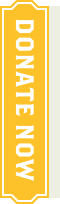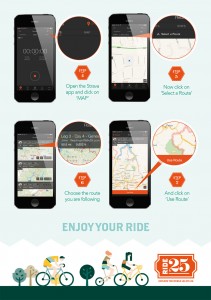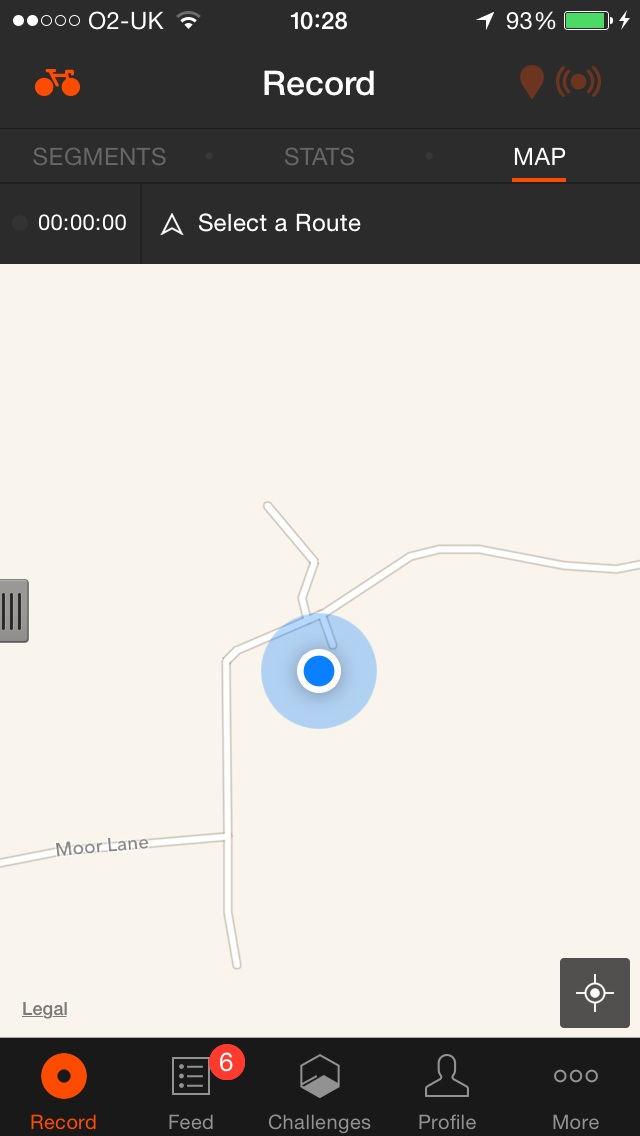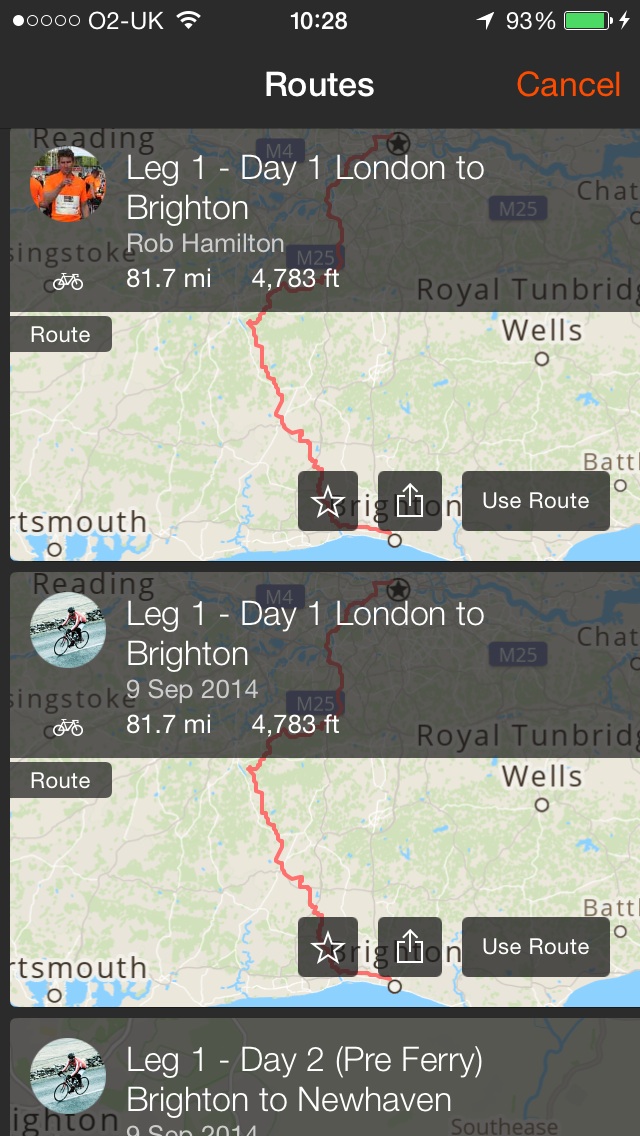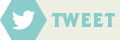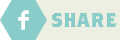MediaCom London to Brighton
![]()
MediaCom is proud to host our invitation-only Client/Agency Cycling Event on Thursday the 21st July 2016.
Leaving from Central London, the route will take us through stunning landscapes on our way to Brighton, encompassing part of the Tour of Britain route, and offers the perfect opportunity to network/team build with fellow industry peers – as well as having a great reason to train and get fit for.
 Everything will be organised for you by Ride25 including support vehicles, a mechanic and support crew to keep you rolling, lunch in a gastro-pub en route, coffee stops and cake, celebratory drinks and dinner in Brighton, optional overnight accommodation in Brighton… even down to your own personalised cycling shirt, so that all you need to do is enjoy this amazing challenge and ultimately have fun!
Everything will be organised for you by Ride25 including support vehicles, a mechanic and support crew to keep you rolling, lunch in a gastro-pub en route, coffee stops and cake, celebratory drinks and dinner in Brighton, optional overnight accommodation in Brighton… even down to your own personalised cycling shirt, so that all you need to do is enjoy this amazing challenge and ultimately have fun!
WHEN IS IT?
The event takes place on Thursday the 21st July 2016. If you wish to stay overnight in Brighton, optional hotel accommodation is included (please state whether you would like us to book this when you complete the RSVP form).
How much is it?
The event is free and is by invitation only.
(Please note, you will need to make your own travel arrangements to and from the start and finish points).
How far is it?
This route is 81 miles (131 km) with 4600 ft in elevation (1402m). It is not a race and we positively encourage riders to go at your own pace, enjoy the scenery and network in the saddle. (The Ride25 support van is always available to pick you up and take you to the next stop if your legs have had enough!)
**Please let us know that you are coming by clicking below**
What is the route?
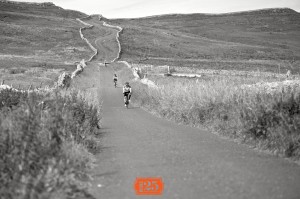 With the ‘Grand Depart’ from the MediaCom London office we will leave the capital behind us and weave through London’s suburbs and through Richmond Park. (There is an option to join the ride in Richmond Park at the Roehampton Cafe if you do not wish to start in Central London). The route will then see us pedalling further South taking in part of the Tour of Britain route. After a couple of hours we will stop for coffee and cake (essential for refuelling!) before heading back on the road. We will enjoy a lovely barbecue lunch at a gastro-pub in Cranleigh after which we will continue to our final pit stop, where we will have coffee and cake before taking the final part of our journey to Brighton. On arrival in Brighton, we will enjoy some well-deserved celebratory drinks and a special MediaCom dinner. There is an optional overnight stay in Brighton – please let us know in the RSVP form if you would like to stay overnight.
With the ‘Grand Depart’ from the MediaCom London office we will leave the capital behind us and weave through London’s suburbs and through Richmond Park. (There is an option to join the ride in Richmond Park at the Roehampton Cafe if you do not wish to start in Central London). The route will then see us pedalling further South taking in part of the Tour of Britain route. After a couple of hours we will stop for coffee and cake (essential for refuelling!) before heading back on the road. We will enjoy a lovely barbecue lunch at a gastro-pub in Cranleigh after which we will continue to our final pit stop, where we will have coffee and cake before taking the final part of our journey to Brighton. On arrival in Brighton, we will enjoy some well-deserved celebratory drinks and a special MediaCom dinner. There is an optional overnight stay in Brighton – please let us know in the RSVP form if you would like to stay overnight.
For safety, we always recommend that you cycle with other people (after all, that is the aim of the day!) and we encourage you to go at your own pace.
YOU CAN VIEW THE ROUTE ON STRAVA HERE:
MediaCom London to Brighton route
WHAT’S INCLUDED?

- Coffee and cakes at designated morning and afternoon stops
- Lunch at a gastro-pub in Cranleigh
- Cloth map
- Personalised cycling shirt to wear on the day
- Professional ride25 support crew and vehicles including a bike mechanic and first aider to help you on your way
- Drink stations throughout the ride
- Celebratory drinks at the bar at the finish in Brighton
- Evening meal in Brighton
- Optional 1 night’s hotel accommodation in a twin room in a comfortable hotel in Brighton
- Event insurance
WHAT’S NOT INCLUDED?
- A bike! (We recommend a road bike, however, riders have used hybrids and Bromptons in the past). Check out our bike recommendations
- Personal insurance – including cycling cover for you and your bike
- Travel to and from the event – please organise your own travel arrangements.
Ride25 App
We are pleased to announce that our shiny new Ride25 app is available to download on the Apple App Store & Google Play Store. Or just simply search on ‘Ride25’ in your app store and download it onto your phone ahead of the ride. (If you are using Android you will need to be running Marshmallow or above). Please use your email address that you signed up with to activate it:
On the app, you will find the ride profile, including elevation and total distance.
Plus, the app will:
– Help our lovely Ride25 crew know where you are at any point in time so they can come to the rescue as quickly as possible if you have any mechanical or other issues
– The app can also keep you on track against the route
– Most important of all the app counts down the distance to the coffee, lunch or finish!
Please note, if you are using the app for navigation (see below for more on this) we recommend that you bring a backup portable USB power bank. We do have USB chargers at the Coffee stops/lunch.
Photos and video from the event
 Our tour crew will be taking snaps of you all along the way to capture your best moments on your bike. (And perhaps some of your most challenging!)
Our tour crew will be taking snaps of you all along the way to capture your best moments on your bike. (And perhaps some of your most challenging!)
Ride25 will also produce a professionally edited video with footage taken from the tour crew which will create a great memory to show colleagues and friends. Take a look at below at the video of a similar corporate cycling event from Google’s Tour de Yorkshire
YOUR SAFETY
We recommend that you always cycle in groups and not alone. Please also ensure that you wear a helmet.
RIDE25 IN THE NEWS
Read what the press has to say about our adventures so you can get a flavour of what you are in for…..
TRAINING TIPS
 There are plenty of training tips and training plans around. Find one that suits you and your schedule and give yourself enough time so that you are fully ready for when the time comes to complete the ride.
There are plenty of training tips and training plans around. Find one that suits you and your schedule and give yourself enough time so that you are fully ready for when the time comes to complete the ride.
We have plenty of training advice here and you can also watch our video from tips from previous Ride25 riders here and also a great GCN video on how to train for long bike rides here.
Indoor training is also really useful (especially in the winter) so check out our advice on indoor watt bike training here.
Also, read our advice for staying safe (and comfortable!) on the road
NAVIGATION
Please note, the route is not signposted and so we recommend that you use a Garmin or a phone downloaded with the Strava app to help you navigate. Please make sure that you have somewhere to mount your device and that you carry a portable battery charger. You will be given a waterproof, cloth map, to use in emergencies.
THE ROUTE IS AS FOLLOWS:
If you are using a Garmin, we also recommend having a back-up route on a Strava app on your phone. If you are unfamiliar with downloading a route onto Strava for use on your mobile, please follow our instructions here. (Please click on the image to enlarge it). (Those with Android phones – please see the instructions in the section marked ‘Instructions for Android users’ below).
INSTRUCTIONS FOR NAVIGATING FOR ANDROID USERS: DUPLICATING THE ROUTE TO YOUR STRAVA ACCOUNT – ESSENTIAL FOR ANDROID USERS.
STEP 1
Open up the route you will be taking on a desktop/laptop computer.
STEP 2
Click on the duplicate button above the map and give the route a logical name so you can find it later. It will now save the route to the map/routes section on your phone app – this works for both Apple and Android but is essential for some Android users.
STEP 3
Log into the app and check the route is there – click on the MAP tab, then the SELECT A ROUTE tab.
STEP 4
On the day you want to use the route, click the USE ROUTE button, also remember to click record (if you want to track your ride) and then go back to the maps to use the navigation of the route.
Need inspiration?
WATCH THE VIDEO FROM A RECENT CORPORATE RIDE BELOW!