

Home » Stravistix: a suite of cool enhancements for Strava

Stravistix is a great Chrome plugin that ‘adds missing features’ to the Strava website, and offers ‘new performance data and improved ergonomics’. We got in touch with Tom Champagne, the man who put it together:
When asked what about his cycling background, Tom says that he “doesn’t have a fascinating story to tell”, and that initially he didn’t see the appeal at all, “using the Tour de France as a sleeping aid when napping in July”. His attraction to other extreme sports (skateboarding, free-skiing) eventually led to his catching the cycling virus however, when he put slick tires on an old XC bike for skiing training.
The desire to create the plugin came from Tom’s frustrations that the information he wanted about his rides was either “insufficient or irrelevant, sometimes poorly returned, or [only] on other online platforms”, the combination of which forced him to use multiple tools. Consolidating these into one is the goal of Stravistix, and with five years’ software engineering experience under his belt, tinkering with Strava’s functionality to bend it to his will was easily possible. He quickly found demand for such functionality among the cyclists on the internet.
The feature that stood out most on first glance was Zones, shown above. This allows you to break down a ride into sections and see your average speed, cadence, heart rate, grade, power or pace in each – meaning that navigating the traffic-laden roads out of a city will no longer reduce your ride’s average speed.
The implications for your post-training analysis are huge. Tom hopes that having access to and control over more granular data will motivate fellow cyclists to improve their statistics, and he says that it helped him to become more involved in the sport.
Another great feature was the option to see weather data such as wind, temperatures, clouds and humidity – slick!
You can also scan a QR code directly from Strava on your computer screen to quickly download a route to the Strava app on your phone.
So, some features are designed to give deeper insight into rides and others to make the app easier to use; others are just included to give quirky bits of information you didn’t know you needed. Want to know the area enclosed by the route you cycled? That can be done. Want to see how many times your crank revolved, or see a comparison of how long you spent pedalling versus free-wheeling? That can be done too.
Playing with Stravistix, it’s apparent that it’s a clever and well thought through tool – each functionality I tested answered a need, subconscious or otherwise, in my riding. With 4.88 of 5 stars after 297 reviews at the time of writing and some solid reviews, Tom’s plugin is obviously scratching a lot of Strava users’ itches!

Tom emphasises his respect for Strava (which he describes perfectly as innovative, addictive and so simple), and says his motivation is to enhance the app according to the needs of its users, rather than to direct users elsewhere. Good work that man!
For those of you looking for hard data, here is a full list of features:
Activities improvements:
Segments improvements:
Other projects
Outside of Stravistix, Tom maintains a varied and interesting portfolio:
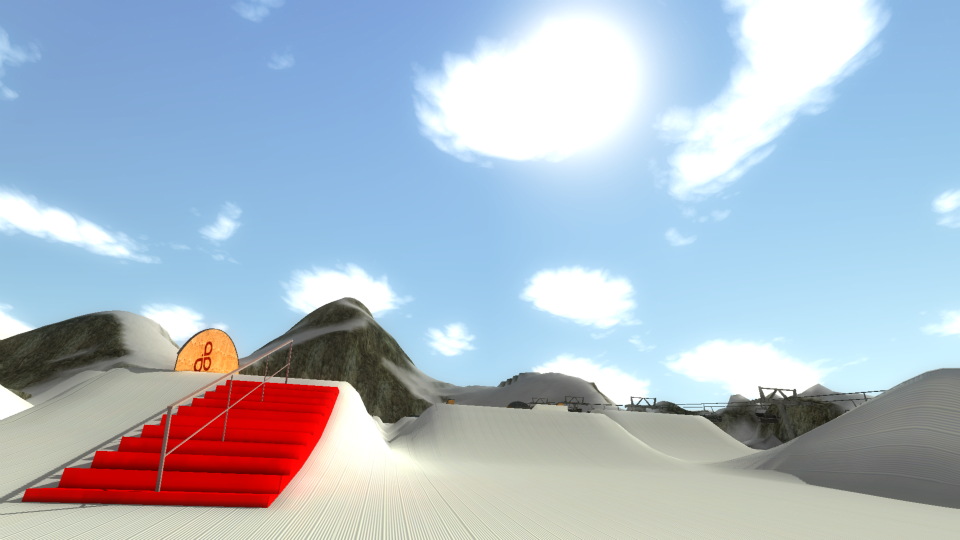
A screenshot from ‘Jibb‘, a skiing game whose development is currently on hold.

An app guide for the Musée du Bardo in Tunisia – available from the Android Store.
Tom also mentioned cycling and running related projects that are “secret for now” – how delightfully intriguing! We look forward to seeing them.
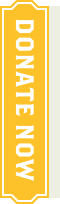

Leave a Reply